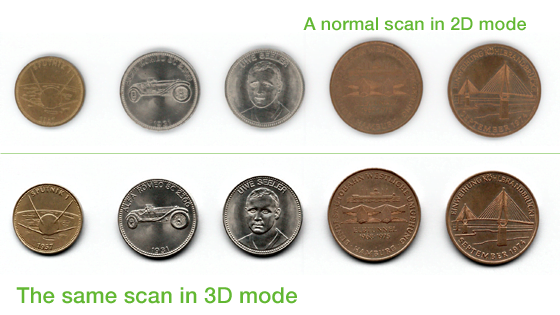Description
Wide Format Flatbed for All Markets
Large format color flatbed scanner for documents up to 18.5 x 25″ Enhanced with backlight for transparent source material, like X-rays
WideTEK® 25-650, the world´s fastest large format color flatbed, covers applications in every market, whether it is in the medical, government, industrial or graphics arts sector. It scans the full bed (DINA2+, 18.5×25″.) at 300dpi color in less than three seconds, which is two times faster than the closest competition. The new scratch resistant, non-reflective glass plate has been expanded to reach the edges of the scanner, making it 100% protective of the documents laid on it. No more bent or folded edges on your source documents.
Backlight Unit for X-rays, film, negatives and more
The WideTEK® 25-650 brings you an even higher return on investment with the addition of the WT25-BACKLIGHT option for scanning transparent material of all kinds, like X-rays, glass negatives, 35mm microfilm aperture cards, cutout stencils, sepias and film.
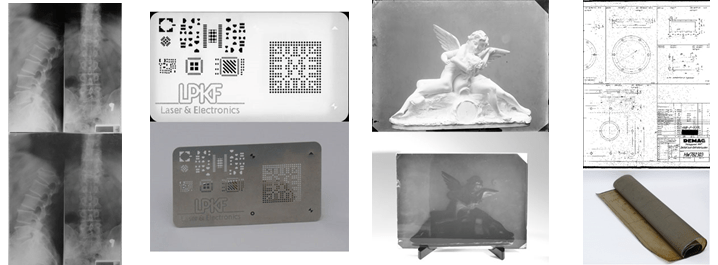
Above is an example of the various media scanned with the backlight unit. The scans are at the top and the source material below.
The optional backlight unit replaces the standard scanner lid. It is easily assembled and users can scan with or without the backlight, depending on the source material requirements, by simply switching the light on or off. The unit can be purchased separately for customers who already own a WideTEK 25-650. If you are a service provider, this gives you even more ways to generate revenues with your WideTEK 25. In the medical sector, operators can scan negatives, radiography, cardio plaques and larger paper documents in black and white, color or grayscale as required. The WideTEK 25 is compact, only (76cm, 30″) wide, so it will fit in any doctor´s office or hospital floor. There are many film scanners available on the market for small image formats and even medium sized images, but in the large format range, film scanners are very rare and/or prohibitively expensive. WideTEK 25-650 goes far beyond just film scanning and does it an a surprisingly affordable price. Municipalities, cadastral offices, oil companies, GIS services and other government agencies use the WideTEK 25-650 to digitize and archive a number of different types of documents. But the WideTEK 25 is also ideal for photographers, galleries, advertising agencies and graphic artists to present and preserve their work in a digital format.
2D and 3D scanning
The revolutionary 3D scanning mode opens many new opportunities in the printing and industrial inspection markets.
The 3D scanning mode captures the texture of surfaces so perfectly that the scan on a screen looks like the real thing. The WideTEK 25 has two LED lamps, twice as many as the competition. With their new diffusors, these lamps produce an extremely homogeneous illumination which eliminates all unwanted shadows caused by folds, wrinkles and other distortions of the scanned object. It also comes with a built-in 64bit Linux PC running on an Intel i3 quad core processor and 8GB of memory. Using the latest camera technology this scanner exceeds all criteria set forth in the FADGI *** and Metamorfoze light guidelines. Simply put, there is no better large format flatbed scanner on the market than the WideTEK 25-650, with or without the optional backlight unit.
WideTEK® 25 Functions & Features
Options, functions and features available on the WideTEK® 25-650 wide format flatbed scanner.
WideTEK® 25 Options
- Backlight unit for transparencies, films, photos, X-rays. Replaces the standard lid and includes power supply. Download the WT12/WT25-BACKLIGHT brochure here.
- Foot Switch — Hardware option for batch scanning
- Batch Scan Wizard — Software option for high volume scanning
- Scan2iPF — Software option for direct and fast copy to imagePROGRAF
- Scan2EDIT — Software option for scanning and image processing in a single step
- Scan2ICC — Subscription for ICC color management and profiles
- TWAIN Interface — Software interface option
- Use touchscreen enhanced versions of ScanWizard, PrintWizard and EasyScan with Scan2Net firmware version 6.30 and later with a full HD external touchscreen and view your scan results in high definition. Download the HD Touchscreen brochure here.
- Attach external monitor for instant preview
- Scan2OCR — Background OCR option for Scan2Net scanners (Only in connection with ScanWizard)
- Full Coverage Warranty — Up to 5 years, free spare parts & more
WideTEK® 25 Functions
- 18.5 x 25 inch or ISO/DIN A2 scan of full document bed in less than 3 seconds
- Exceeds FADGI *** guidelines, Metamorfoze light, ISO 19264-1
- Borderless glass plate prevents bent edges on source documents. Scratch resistant & non-reflective
- 48 bit color depth
- Captures 3D surfaces, textures of various materials, Braille print
- 1200 x 1200 dpi scanner resolution
- Small footprint, 35% smaller than the previous model
- 30 inch width, only 5 inches more than scanning area
- Automatic crop & deskew
- On the fly rotation while scanning facilitates postprocessing
- Real time display of scanned images, modify images without rescanning
- Scan2USB — Walk up Scanning to any USB device
- Scan2Print — Copy to networked printers or hot folders
- Scan2Network — Output to network resources, SMB, FTP
- Output formats: PDF, PDF/A, JPEG, TIFF, PNM, multipage PDF and TIFF, DICOM and many more
- Scan2Pad® — Operation via tablet, smartphone or other mobile device
WideTEK® 25 Features
- Integrated 64bit Linux, Intel i3 quad core processor, 8 GB memory
- Dual LED illumination with integrated optical diffusor for optimal results, no warm up, IR-/UV-free
- Large color WVGA touchscreen for simplified operation
- User interface configurable in your language
- OS independent, runs with Windows 7, 8, 10, Linux, Mac
- ScanWizard uses any browser: IE, Safari, Chrome, Firefox
- Integrated walk up scanning software
- Easy installation via Scan2Net® Technology
- Remote maintenance and troubleshooting
- Firmware updates via web interface
- Dust-free camera technology
- Wide color gamut, supports sRGB, Adobe RGB, native RGB
- Full Coverage Warranty — Up to 5 years subscription for full coverage warranty package and free spare parts