[vc_row][vc_column width=”1/1″][mk_padding_divider size=”20″][mk_dropcaps style=”fancy-style”]D[/mk_dropcaps][vc_column_text disable_pattern=”true” align=”left” margin_bottom=”0″]
File format conversion
Previously scanned documents may have been stored in a different file format than the one you want in your current database. Older document databases often use formats such as TIFF, CALS, Edmics or even JPEG, while newer databases mostly use PDF. With the right software, you can convert these files to your standard file format without having to rescan.
Born-digital documents, such as Office documents, may also be converted to a standard file format. This will make your document database platform and application independent. Any user can view the documents on their device with just the standard software.
Benefits of using a standard file format
- Easier for the entire organization to use the documents
- View, comment and reuse documents regardless of what device and office application that is being used
- Documents will be readable on any system in the future
PixEdit Converting Features
- Converts more than 100 different file formats, including TIFF, JPEG, PNG, GIF, CALS, Edmics etc.
- Automatic file format detection
- Makes text-searchable PDFs using OCR
- Convert to PDF and PDF/A
More about
File formats
OCR (Text recognition)
Paper-to-cad
Email to PDF
File format conversion software
PixEdit software has extremely powerful tools for file converting, and it is easy to get the entire document archive up to date and compatible with the latest standards.
PixEdit Converter Server
- Automatic conversion and archiving of electronic documents (digital born and scanned) to PDF file standard.
- Server service processing.
PixEdit Server
- Server service for automatic processing of documents from scanners, e-mail and network folders.
- The same conversion and archiving features as PixEdit Converter Server.
PixEdit Desktop
- Automatic or manual conversion and archiving of electronic documents (digital born and scanned) to PDF file standard.
- Desktop/workstation installation.
[/vc_column_text][/vc_column][/vc_row]